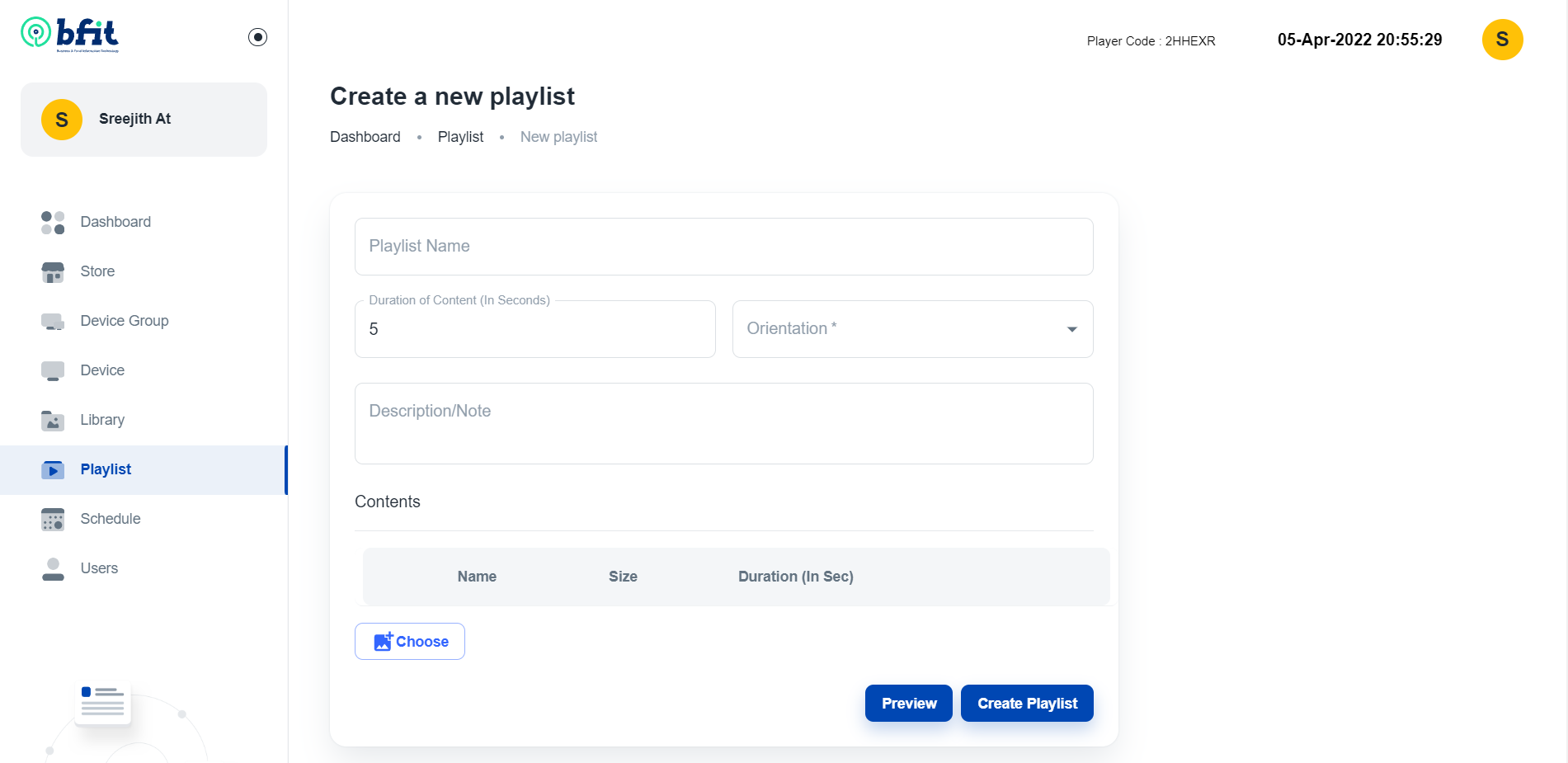Add a playlist
To Add a new playlist, click on the +New button.
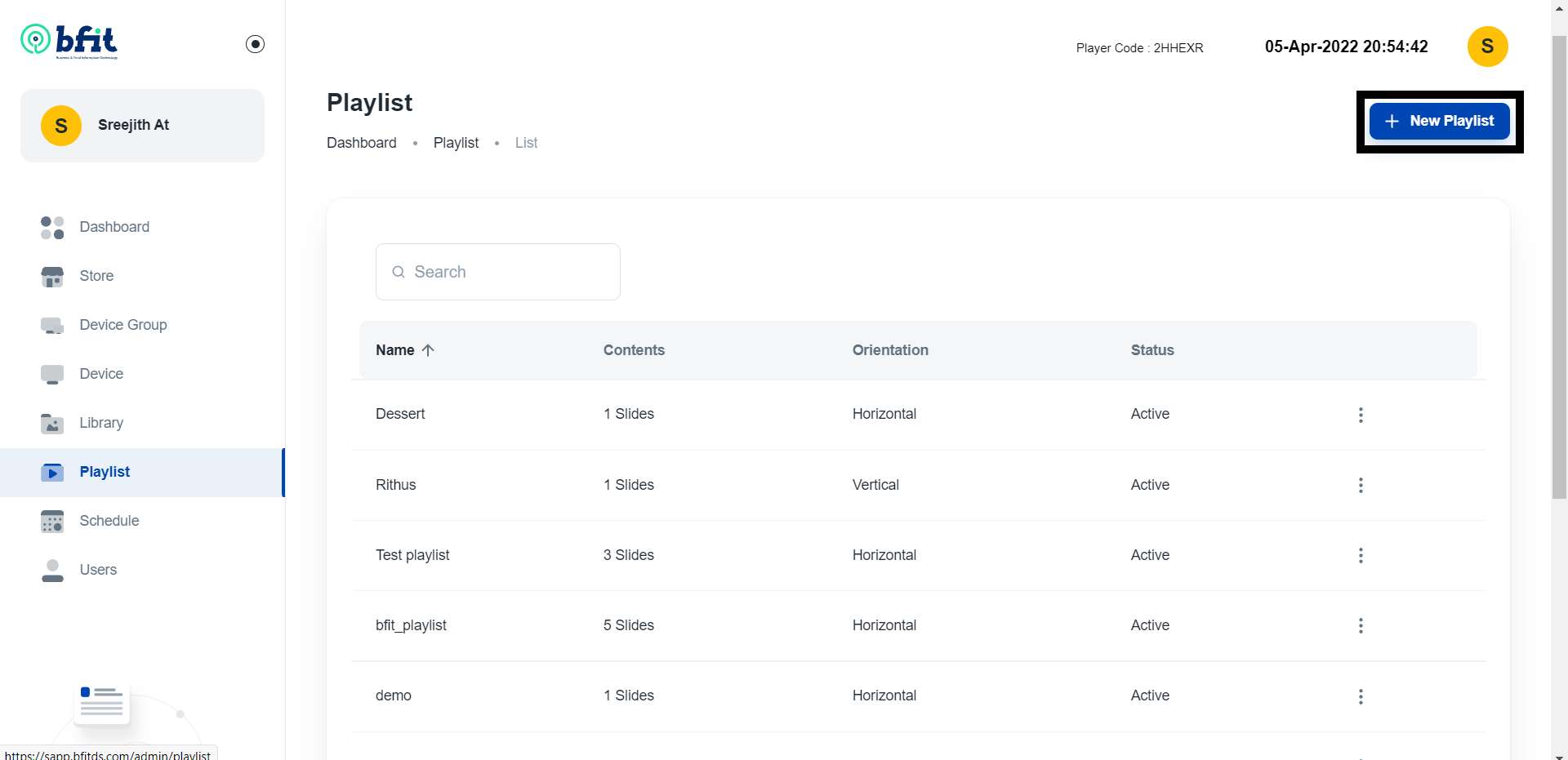
Give the playlist a descriptive name – this will help identify which playlist goes on which display board, duration for which it should be displayed.⦁Duration of Content (In Seconds) is the amount of time before the pictures rotate. This is the default setting for the playlist orientation, which can be either vertical or horizontal. Add notes if any, which can help to remember the playlist.The Active switch allows you to disable playlists if you no longer want them to appear, or to create playlists for future use. Under “Images” we can select images from the Library. Underneath each image is a unique “Duration” field. This field is to set a custom duration for that image only. Save the details.